Now is the time to learn how to create a discount code in Shopify.
Why?
Because 41% of online shoppers decide to buy because of coupons and discounts. And getting your sales and discount strategy right can massively boost sales. Getting this right is easy, there are just a few things you need to be on top of:
- Creating discount codes for your Shopify store
- Understanding the right strategies for using these codes
- Knowing some tips and tricks that will maximise their impact.
And that’s what this step-by-step guide is for.
Here’s what we’ll take you through:
- How to Create a Discount Code
- Where do I create Shopify discount codes?
- How should I call my discount codes?
- How many discount codes can I create?
- How many times can a customer use a discount code?
- How do I check how well my discount is performing?
- Can discounts be applied before checkout?
- Discount Code Strategy Tips for Shopify Store Owners
Once you’ve got your discount codes sorted out, consider these guides:
- Push Notification Preview for Windows, Android, & Mac
- How to Find Products to Sell on Shopify: 7 Best Places
- Get Started With Shopify Email Marketing: a Beginner’s Guide
- 7 Reasons to Use SMS Marketing For Your Shopify Store
Use high-impact SMS, email and push notification messages by Firepush to share your discount codes
START FREE TRIALHow to Create a Discount Code
Creating a discount or a coupon code on Shopify is super simple. But let’s start by understanding what different types of discount code there are available.
You have 4 basic choices:
- Percentage discount: a percentage is taken off the price of either individual products or the whole order
- Fixed amount discount: a $ amount is taken off the price of either individual products or the whole order
- Free Shipping: shoppers are given free shipping on the items they purchase
- Buy one, Get one free: when shoppers buy an item, they receive additional items either free or at a discounted price
In a moment, we’ll take you through how to create these discount codes and how to choose which one is right for your store. First, let’s take a quick look at some of the basics of adding discount codes to your store, plus a quick focus on strategies for sharing these codes. These points apply to all the discount code types mentioned.
Where do I create Shopify discount codes?
Simple. Go to Discounts in the Shopify admin for your store to create discount codes. Below we’ll take you through the steps to follow from there.
And here’s a handy hint. If you want to generate unlimited coupon codes within a few minutes or import existing codes to your discount, the Avada Discount Code Generator will give you a helping hand. This app saves you time and effort when creating discount codes, which makes it easier to ensure your promotions run smoothly, encourage more purchases and expand cart value.
How should I call my discount codes?
You can either create a name for your discount or Shopify will generate a code for you. Of course, thinking creatively about naming your discount codes is a nice way to develop your brand. If you have hashtags or slogans for ads that you are using for a particular sale, try these for your discount code too.
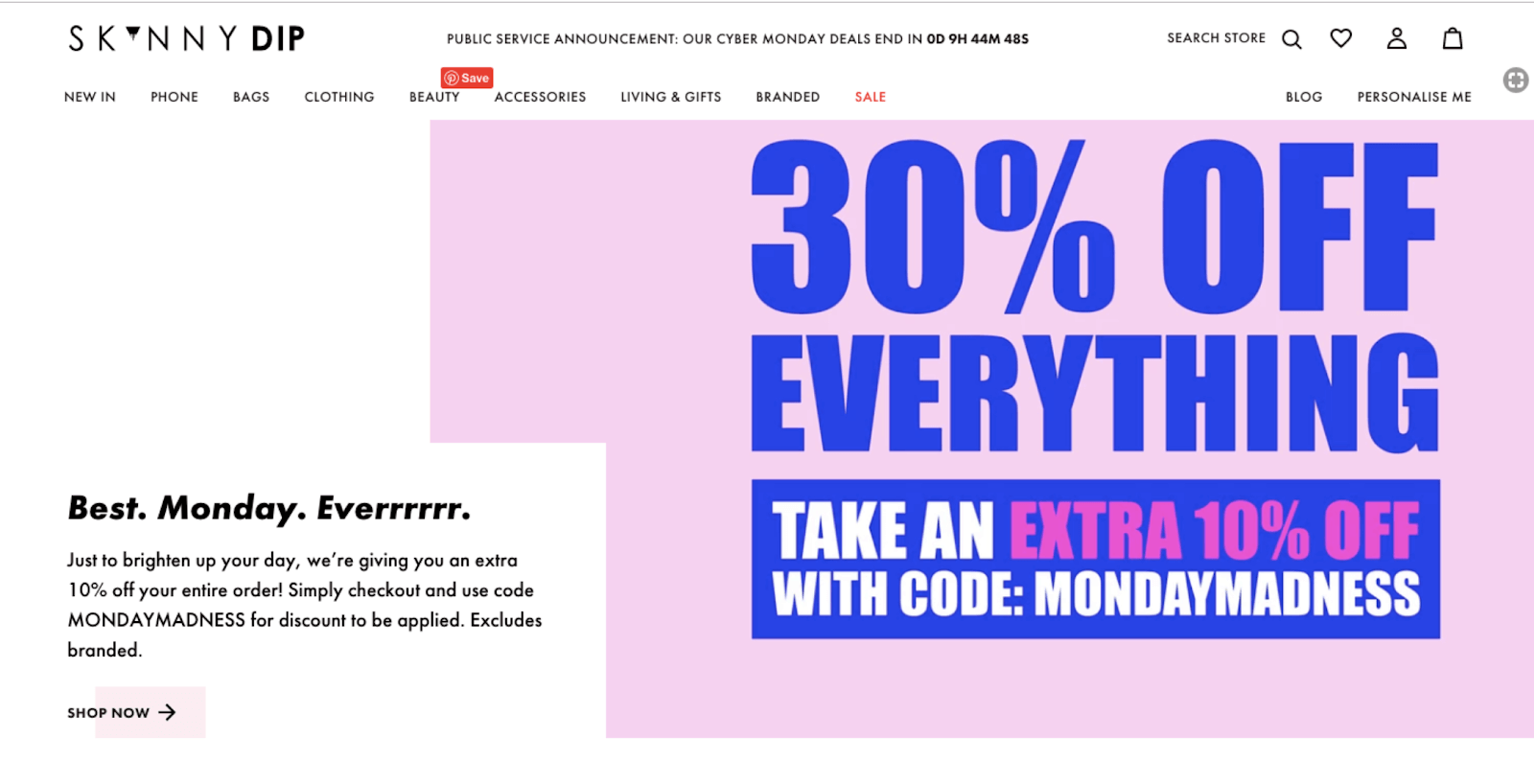
Don’t forget that you can’t use special characters in your discount code. It’s possible to include spaces, but not recommended as discount codes with spaces can be more awkward to enter at checkout.
How many discount codes can I create?
Your Shopify store has a total of 20 million unique codes that you can use. You can set a limit to the number of times a specific discount is used (we will cover this when we go through the detailed steps). This can be a smart idea if you’re offering VIP discounts or want to create urgency around your sale.
How many times can a customer use a discount code?
This is up to you. You can choose between only allowing an individual customer to use a discount code once, or allowing them unlimited uses. You can also limit the number of times they can apply a discount per order. We will cover how to apply these limits in the detailed steps.
How do I check how well my discount is performing?
In the Analytics > Reports section of your Shopify admin you create a sales report by discounts. This will show you how often each of your discount codes has been used, and how much each code has generated in revenue. Be aware that it can take some time for data to be shown in these reports.
Can discounts be applied before checkout?
You can create a different type of discount, called an Automatic discount, which is applied automatically at checkout. With this type of discount, shoppers don’t need to enter a code.

You can find out how to create an automatic discount [Official Shopify Guide].
Discount Code Strategy Tips
Creating discounts is only half the story - you also need to share these codes with your customers. So let’s take a look through three effective strategies you can try out to spread the news about your brilliant discount code.
Strategy 1: Add a discount timer
Your discount codes are going to be more effective if customers feel urgency. If they know it is now or never, they’re more likely to go ahead and make that purchase. So one way to encourage sales for example print on demand products is by adding a discount timer along with the discount code.

When you add a countdown timer using Firepush, these timers will be shown in both the message the customer receives and on the pages of your Shopify store too.
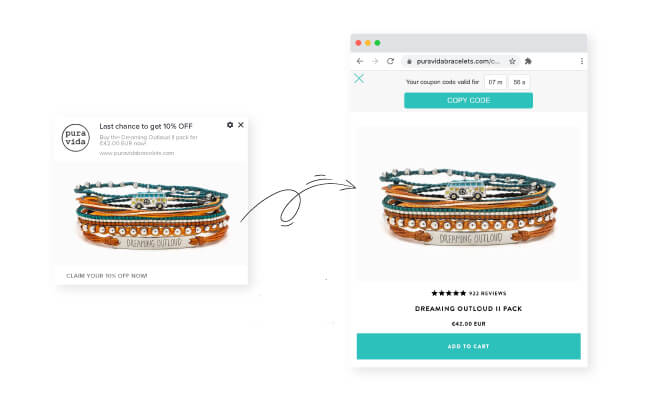
Strategy 2: Send discount codes via push notification
If you’re looking to share your discount code with a large group of customers, and you want a channel that’s mobile friendly and has high visibility, push notifications are perfect. This channel is very cost-effective, and because it is more visible and immediate than email, it’s great for flash sales and short term sales over the Black Friday weekend.
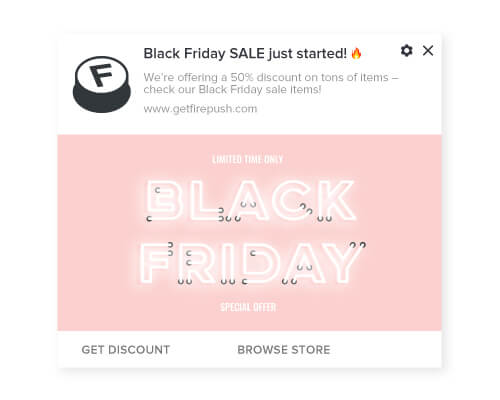
More helpful guides on push notifications:
Strategy 3: Share discount discount codes via SMS
For the Black Friday and holiday season, SMS is an incredibly effective channel.
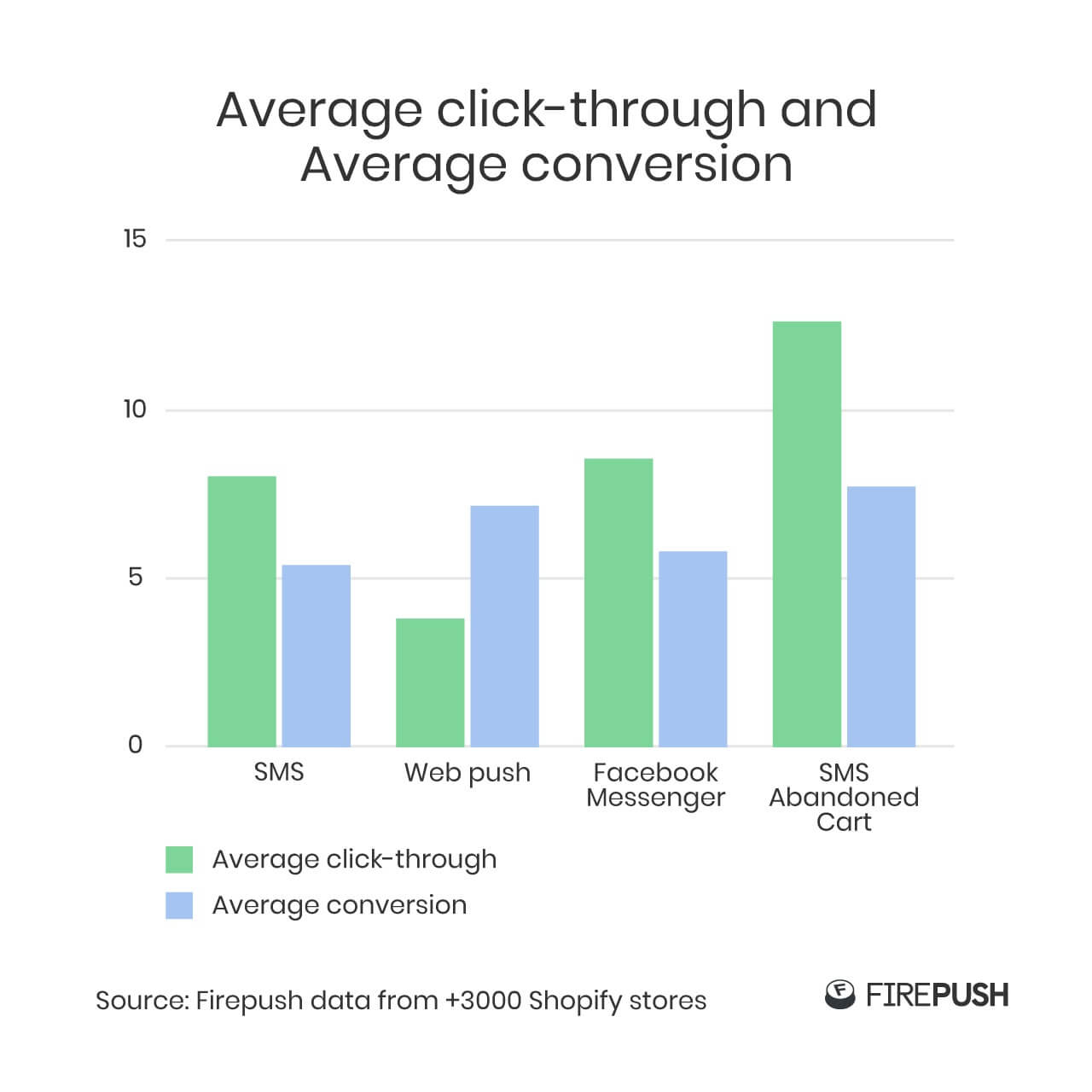
What makes SMS so effective over this period. The answer is speed. Customers react to SMS messages faster than any other channel. So, when you’re burning hot sale is on, this is the ideal channel to drive traffic to your store now. Use SMS with discount codes to get your customers straight to checkout.
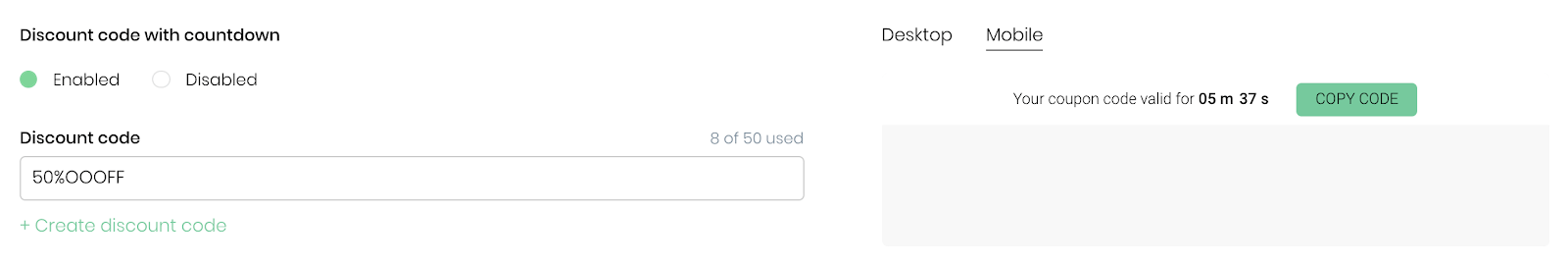
For the content of the message, make sure it aligns with the type of deal you are offering. You can set up your discount code to only apply to specific audiences. So, if it is for loyal customers, focus the message on rewards and gratitude. If it is for customers who abandoned a browse or a cart, focus on fear of missing out.
Get a free marketing consultation and support with Firepush
BOOK MY DEMO
How to Create a Percentage or Dollar off Discount Code
So, let’s take a look into the details of how to create your discount code. We’ll start with percentage or $ off discounts. Many of the steps mentioned here will be repeated for other types of discount codes.
Step 1 - Enter the discount code name
Go to your Shopify admin page, and click Discounts. Click Create discount code and select Discount code. Then enter a name for the new code.
Step 2 - Choose your discount type
Select either Percentage or Fixed Amount (for a $ off discount), then enter the value that customers will receive as a discount where it says Discount value.
Step 3 - Specify what your discount applies to
Select Entire Order if you want the discount code to apply to all of the products in your Shopify Store, select Specific Collections to apply your discount to selected collections in your store, and choose Specific Products for individual products. Once you have selected the product or collection you want it to apply to, choose to either check the box Only apply discount once per order or not - if you don’t, your discount will be applied to each individual product that is eligible for the discount.
Step 4 - Choose if there are requirements for getting the discount
Now enter the minimum requirements for this order: none, minimum purchase amount (shoppers will have to spend over a specified amount to receive the discount), or minimum quantity of items (shoppers will have to purchase a certain number of items).
Step 5 - Define who can receive your discount
Your discount discount can apply to Everyone, Specific Groups of Customers or Specific Customers. Everyone is the default setting. To apply your discount to Specific Groups of Customers you will need to have created specific customer groups first. You can do this in your Shopify admin based on a range of criteria, including how much they have spent, how many orders they have made, when they first became a customer and more. Here’s how to create customer groups. For Specific Customers, you can select them using their email address or phone number.
Step 6 - Define the usage limits of your discount code
The default setting is for there to be no limits. You can apply a limit to the total number of discount uses (this means there’s a fixed total number of discounts but an individual customer can claim more than once) or limit the number of uses per individual customer.
Step 7 - Choose a start time and launch your discount
Use the calendar to set the date and time for the discount to run, and be sure to add an end date (otherwise the discount will run forever). Be aware that all times will be for the timezone that is used for your Shopify admin. Click Save discount to complete (your new discount code will appear in the Discounts tab in Shopify admin) then share you code with your customers.
How to create a Free Shipping Discount Code
Steps 1 and 2 - Enter the discount code name and type
Follow steps 1 and 2 for creating a percentage or $ off discount, but then select Free Shipping.
Step 3 - Choose the countries where the code will apply
The default setting is for all countries to be selected. If you only want your free shipping offer to apply to specific countries, click Selected countries and choose the countries you want the offer to apply to.
Step 4 - Decide which products to apply you free shipping to
If you want to exclude free shipping for products that are very expensive to ship, click Exclude Shipping Rates Over a Certain Amount and then enter the maximum shipping cost you want to include in your offer. For example, if you enter $25, then any order that costs more than $25 to ship will not receive free shipping.
Step 5 - Define the requirements, eligibility and usage limits of your discount code
Just follow steps 5, 6 and 7 for creating a percentage or $ off discount to complete your free shipping discount code.
How to Create a "Buy One, Get One Free" Discount Code
Steps 1 and 2 - Enter the discount code name and type
Follow steps 1 and 2 for creating a percentage or $ off discount, but then select Buy X, Get Y discount.
Step 3 - Choose the products to apply this deal to
In the Customer Buys section, specify which items a customer needs to buy to get the deal. If your discount applies to all items in your store, then just add a number in the Quantity box to show how many they need to purchase to get the offer. If your discount applies to specific products or collections, then select the items and specify the quantity. Repeat this process in the Customer Gets section. Finally, select where the second item will be free, or offered with a percentage discount.
Step 4 - Define the usage limits of your deal
If you want to limit the number of times a customer can use this deal per order, check the box named Set the maximum number of uses per order and enter the number of times a customer can use this deal in one order.
Step 5 - Define the requirements, eligibility and usage limits of your discount code
Just follow steps 5, 6 and 7 for creating a percentage or $ off discount to complete your free shipping discount code.
How to Choose Shopify Discounts to Sell More
You can spend days analysing your brand, stock and audience in order to pick the right discount for the holiday season. This detailed blog on holiday discounts takes you through the process of how to decide on the perfect discount for your store.
But today’s blog is all about speed, so let’s keep things super simple.
3 reasons to choose a percentage or dollar off discount code
You should choose a percentage or dollar off discount code if …
- Your No.1 target is sales volume. Offering simple % or $ off discounts will drive Shopify sales, whether these deals are store wide or on selected products.
- You want a simple message for marketing. Your marketing messages can get more complex with other types of deal, where you need to explain how it applies or what the specifics are. If your audience responds well to simple, direct messaging, percentage or fixed amount discounts work best.
- Your competitors are offering significant discounts. Pay attention to the deals and offers your competitors are making. Holiday season shoppers will compare sites to find the best deals. Imagine if your competitors are giving 40% or $30 off. Offering free shipping or buy one, get one free deals on your store may not be eye-catching enough in the heat of the holiday sales.
2 reasons to choose a free shipping discount code
Choose a free shipping discount code if …
- You have a luxury brand. Are you building a brand that is based on quality and luxury, or targeting a high-end audience? In these cases, heavily discounting your products might damage your brand, as discounted products can appear cheaper and, therefore, of lower quality. Free shipping is a great way round this, as you can still offer your customers a deal without directly discounting your product.
- You have a young audience. Free shipping is big for them. In a recent survey, 90% of Generation Z shoppers on whether they buy or not.
2 reasons to choose a buy X, get Y discount code
Choose a buy X, get Y discount code if …
- You have excess stock. One of the first steps you should take in your Black Friday preparations is checking your stock. If you have a lot of stock of a certain product, you can use buy X, get Y deals to boost sales of this item.
- You value profitability over turnover. It’s important to go into the holiday season with your business priorities clear. Are you just interested in selling lots, or is staying profitable (even if it means selling less) more important to you? If profitability is your goal, then you’ll want to increase the total number of goods a customer buys in one order. This is all down to a concept called average order value. But all we need to know here is that a deal like “buy one, get a second half price” will be better for your profitability than a simple % off deal.
Increase Shopify Sales With Discount Codes
With your Shopify discount codes set up, now you need to maximise their impact. Here are two smart ways you can do this:
- Test, analyze and improve: Make sure you analyse the performance of your discount codes using a Sales by discount report. This will help you to refine and improve the performance of your deals over time.
- Use an omnichannel remarketing tool: Smart omnichannel marketing tools can help you to both share your discount codes with maximum impact and learn more about how your discounts are performing. How? First up, by using 3 automatically coordinated channels - email, SMS and push notification - you can share your discounts with most customers. And with smart reporting tools and tracking, you can see which deals are most interesting to your customers.
